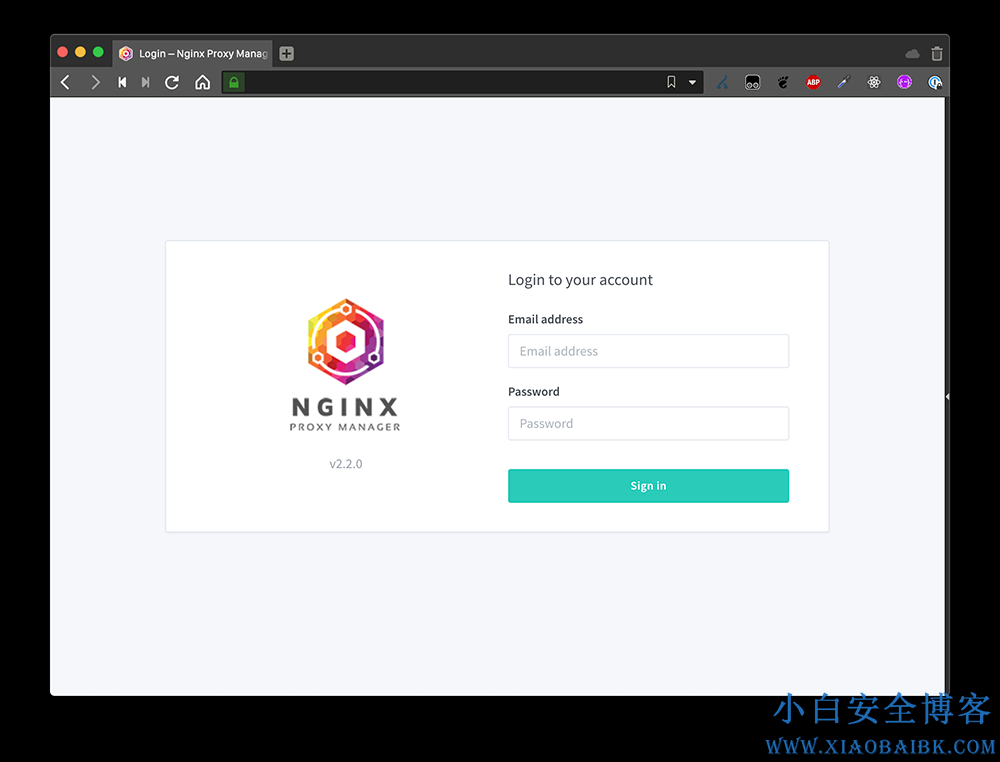
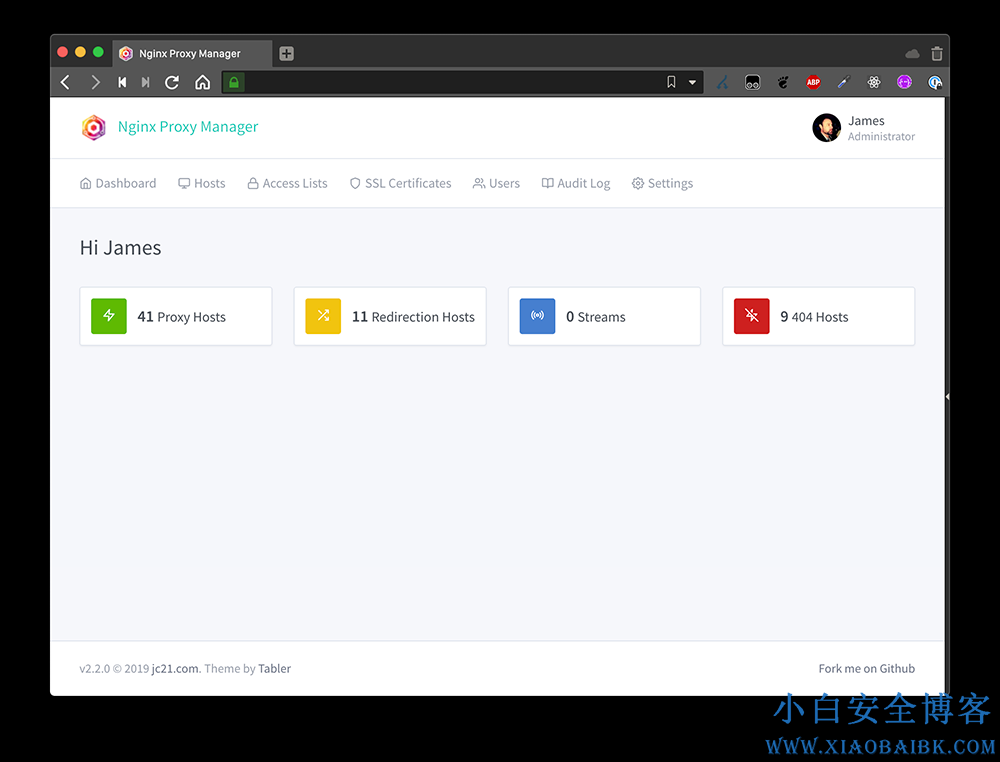
安装Nginx Proxy Manager的前提是安装了docker和docker-compose
安装docker方法:https://docs.docker.com/get-docker/
安装docker-compose:https://docs.docker.com/compose/install/
新建一个docker-compose.yml,内容填写一下内容:
version: "3"
services:
app:
image: 'jc21/nginx-proxy-manager:latest'
restart: unless-stopped
ports:
# These ports are in format <host-port>:<container-port>
- '80:80' # Public HTTP Port
- '443:443' # Public HTTPS Port
- '81:81' # Admin Web Port
# Add any other Stream port you want to expose
# - '21:21' # FTP
# Uncomment the next line if you uncomment anything in the section
# environment:
# Uncomment this if you want to change the location of
# the SQLite DB file within the container
# DB_SQLITE_FILE: "/data/database.sqlite"
# Uncomment this if IPv6 is not enabled on your host
# DISABLE_IPV6: 'true'
volumes:
- ./data:/data
- ./letsencrypt:/etc/letsencrypt 使用命令运行:docker-compose up -d
之后到浏览器访问81端口即可面板
默认账号:[email protected]
默认密码:changeme
本文作者为Mr.Bai,转载请注明。

测试图片[wb_dog3]
查看图片