昨天重装系统时自行添加的,为了方便直接导出了注册表,包含老版的cmd、Powershell、上帝模式,将以下文本复制,然后新建文本文件粘贴进去,再把文件后缀改为reg导入即可、
Windows Registry Editor Version 5.00
[HKEY_CLASSES_ROOT\Directory\Background\shell\Lv_cmd]
"Icon"="cmd.exe"
[HKEY_CLASSES_ROOT\Directory\Background\shell\Lv_cmd\command]
@="\"C:\\Windows\\System32\\cmd.exe\""
[HKEY_CLASSES_ROOT\Directory\shell\Lv_cmd]
"Icon"="cmd.exe"
[HKEY_CLASSES_ROOT\Directory\shell\Lv_cmd\command]
@="\"C:\\Windows\\System32\\cmd.exe\""
[HKEY_CLASSES_ROOT\Directory\Background\shell\Lv_Powershell]
"Icon"="powershell.exe"
[HKEY_CLASSES_ROOT\Directory\Background\shell\Lv_Powershell\command]
@="powershell.exe -noexit -command Set-Location -literalPath '%V'"
[HKEY_CLASSES_ROOT\Directory\shell\Lv_Powershell]
"Icon"="powershell.exe"
[HKEY_CLASSES_ROOT\Directory\shell\Lv_Powershell\command]
@="powershell.exe -noexit -command Set-Location -literalPath '%V'"
[HKEY_LOCAL_MACHINE\SOFTWARE\Classes\Directory\background\shell\Lv_God]
"Icon"="control.exe"
[HKEY_LOCAL_MACHINE\SOFTWARE\Classes\Directory\background\shell\Lv_God\command]
@="explorer shell:::{ED7BA470-8E54-465E-825C-99712043E01C}" 如果懒得操作直接下载下面的文件打开导入即可
本文作者为Mr.Bai,转载请注明。
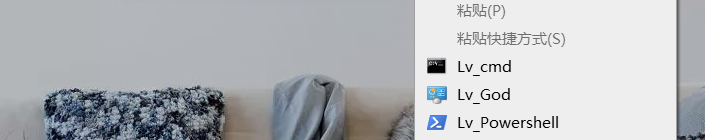

用了这么久,还是感觉win10没有win7好用,可能是我用习惯了把。